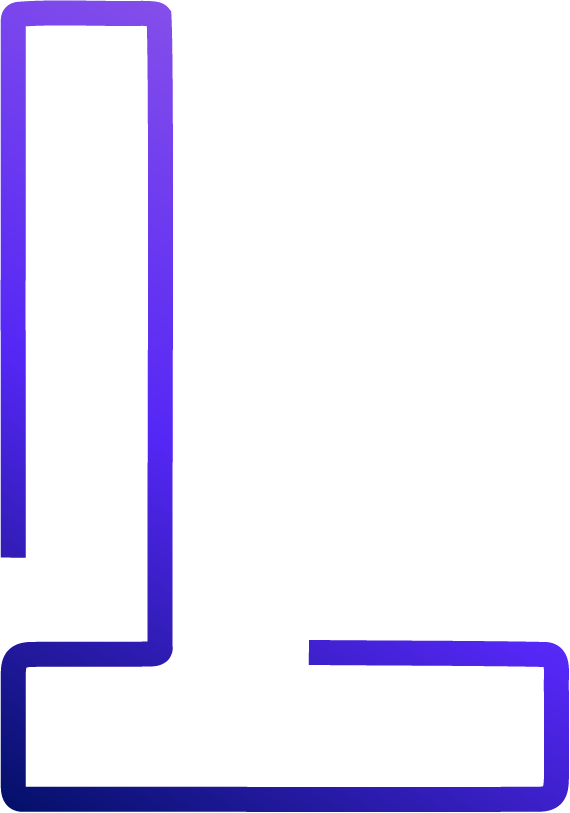Updated: ??
Cookies Policy
What are Cookies?
Cookies are small text files stored on your device by your web browser when you visit a website. They are used to store information about your session, personal preferences, and other data that helps improve the user experience.
Cookies in Storing Accounts and Passwords:
When you log in to Luminbot: Luminbot uses cookies to remember your login information. This allows you to avoid entering your account and password each time you access the service. There are two main types of cookies related to this:
Session Cookies: These are temporary cookies that are deleted when you close your browser. They help maintain your login status throughout your session.
Persistent Cookies: These cookies remain on your device even after you close your browser. If you select the "Remember me" option when logging in, Luminbot will use persistent cookies to automatically log you in on subsequent visits.
Cookies and Tracking Technologies:
We use cookies and similar technologies to improve service quality and personalize the user experience. This includes:
- Session Management: Keeping you logged in and maintaining session status.
- Usage Analytics: Collecting data on how users interact with the service.
- Marketing: Providing relevant advertisements and measuring campaign effectiveness.
- Chat Interaction Tracking: Collecting information on how you interact with the chatbot.
- Audio Interaction Tracking: Collecting information on how you interact with audio, voice, and voice-over features.
Security and Privacy:
Information Security: Cookies typically do not store passwords in plain text. Instead, they use encryption or secure tokens to protect your login information.
Managing Cookies: You can control how cookies operate through your browser settings. This includes deleting existing cookies, blocking new cookies, or setting notifications when cookies are sent. However, disabling cookies may affect the functionality of some service features.
Learn More: Delete, allow, and manage cookies in Chrome - Computer - Google Chrome Help
Return Terms & Policy